What to Learn to Be a WordPress Designer Without Coding
- WordPress Basics:
Understand how to install, set up, and manage WordPress sites. Learn about themes, plugins, and the WordPress dashboard. - Page Builders (Like Elementor, Divi, Beaver Builder):
Master drag-and-drop page builders to create and customize layouts visually without code. - Theme Customization:
Learn how to use the WordPress Customizer and theme options to change colors, fonts, headers, and footers. - Design Principles:
Study basics of UI/UX design, color theory, typography, spacing, and responsive design to create visually appealing and user-friendly websites. - Graphic Design Tools:
Get comfortable with simple tools like Canva, Figma, or Adobe XD for creating images, banners, and mockups. - SEO Basics:
Learn how to optimize content, use SEO plugins (like Yoast or RankMath), and understand on-page SEO. - Content Management:
Understand how to add, edit, and organize pages, posts, menus, and media effectively. - Basic Website Maintenance:
Know how to update WordPress, plugins, and themes safely and how to backup websites. - Responsive Design Testing:
Learn to test and adjust sites to work well on mobile, tablets, and desktops. - Communication Skills:
Be able to understand client needs and explain design choices clearly.
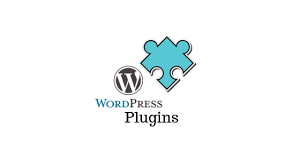
Bonus Tips:
- Watch tutorials on YouTube or take beginner courses on platforms like Udemy or Coursera.
- Practice building demo websites for different industries.
- Join WordPress communities for support and learning.
